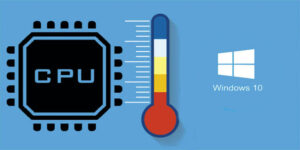Are you angry that your CPU Temp so high even when it’s not doing anything? You’re not the only one who has noticed that your CPU temperature stays between 70 and 80 degrees Celsius when your computer is idle after you constructed or rebuilt it.
Whether you’re a gamer, a content producer, or just want a better computing experience, it’s crucial to find and decrease excessive idle CPU temps.
We’ll speak about the most common reasons why your CPU temperature is too high while it’s not being used and provide you some helpful advice on how to detect and cure the problem in this post.
Read Also: What Should Be Normal CPU Temperature Range?
Reasons: CPU Temp so High At Idle
There are several potential causes to consider
- The pump in the AIO cooler could not be working or working well. Make that the AIO pump is connected to the right motherboard header and is operating.
- Cooler Seating: The AIO cooler could not be touching the CPU well. It’s possible that the cooler’s mounting bracket or seating are wrong. Make sure the cooler works with your CPU, because different CPUs may need different brackets.
- Applying thermal paste: Even if you said to reapply it, be sure it was done correctly and evenly. If you use too much or too little thermal paste, it could not work as well.
- Overclocking your CPU makes it run faster and hotter. If you’re worried about the temperature, ensure sure the CPU is running at its default settings.
- You can check the speeds of the fans and pumps in the BIOS or with software. They need to be set to the right levels for cooling. The fans should speed up or slow down as appropriate as the temperature changes.
- Background Processes: Check for any apps or processes running in the background that could be utilizing the CPU even when you think it’s not. These can raise the temperature, thus eliminating programs that aren’t needed can assist.
- Thermal Sensors: It’s possible that the temperature sensors on the motherboard or CPU are broken, which would cause them to give wrong temperature readings. It could help to update the BIOS on your motherboard.
- A case that doesn’t allow in enough air might potentially make things too hot. Check that your case has enough airflow and ventilation, and that the fans are blowing in the appropriate direction.
- Power Management: How the central processing unit (CPU) operates may be altered by the power management choices available in the BIOS. Take the necessary steps to ensure that the power-saving settings are implemented appropriately.
- Update your BIOS: Sometimes, updating your BIOS will fix temperature problems and make everything work better together. Make sure you have the most recent version of the BIOS.
Things To Do When Your CPU Temp Is So High At Idle
It might be disheartening to see high CPU temps while your system is meant to be idle. Here is what you can do.
1. Check Your CPU Cooler: Checking your CPU cooler is the first thing you should do if you think your CPU is getting too hot when it’s not being used. It might be time to get a new cooler if your old one has been used for more than three to four years.
2. Shake Things Up: In an unexpected twist, you may try shaking the CPU cooler to remedy troubles. This may assist to remove any trapped air bubbles or particles that are impeding the pump’s performance.
3. Increase Airflow: Adding extra regular fans to your PC case, especially on the front and sides, will help keep it from getting too hot. This will help balance out any negative pressure in your system. Adding two 120/140mm front intakes makes it easier for your case to bring in fresh air to important parts.
4. Check for Secure Components: If you’ve just relocated your system, check sure that everything is still securely in place and that nothing came free during the move.
5. Dust Busters: Clean the radiator on your CPU cooler. Accumulation of dust can make it harder for heat to escape, which can raise temperatures. For the best cooling effectiveness, you need to clean the radiators regularly to get rid of dust.
We also suggest CPU coolers like the Noctua NH-D15S and the Corsair H115i. People know that these coolers are quiet, last a long time, and are cheap. Also, in the long term, they are less prone to cause coolant leaks. If you use these methods and use reliable CPU cooler solutions, you can keep your PC cooler and more efficient while also keeping your CPU temps low while it’s not in use.
What Makes a CPU Cooler Work Well?
There are many things that affect how well a CPU cooler works, and the size of the radiator is just one of them. The following are the main things that affect how well a CPU cooler works:
- Radiator Size: Larger radiators offer a larger surface area for dispersing heat, making them more efficient at cooling. However, size is not the sole determining factor.
- The cooler’s ability to spread heat evenly is very important. It depends on how the radiator is made, what materials it uses, and how well it transfers heat. Radiators that are thicker and have more fins usually let heat out better.
- Fan Performance: The fans in the cooler are a key element of how well it operates. Fans that are well-made and move a lot of air and static pressure can help things cool down faster.
- Thermal Conductivity: The materials used in the cooler, such copper or aluminium, have a thermal conductivity that impacts how well heat moves from the CPU to the cooler.
- Cooling Method: You can cool CPU coolers with either air or water. Both can assist, but liquid coolers are typically better at transferring heat since liquids can hold and let go of heat easier.
- Pump (Liquid Coolers): The pump that moves the cooling liquid around in liquid coolers can affect how well heat moves from the CPU to the radiators.
- Mounting and Contact: It’s very important that the CPU and cooler touch each other properly. Any spaces or uneven contact might make cooling less effective.
- Overclocking and CPU Load: Both the amount of work and the level of CPU overclocking have an effect. More demanding workloads or CPUs that are running too fast create more heat, therefore you need a cooler that can withstand the extra heat.
- Case Airflow: The amount of air that flows in and out of your PC case may affect how well a CPU cooler functions. The heat from the CPU cooler may be spread out via adequate case ventilation.
- Noise Levels: The noise that the cooler and its fans make isn’t directly related to how well they cool, but it’s quite important for user comfort.
What are Good Idle CPU Temps?
People who want to be sure their computer is running at a safe temperature often ask this question. It depends on the type of CPU, the cooling system, and the environment.
The average and safe range for idle CPU temperature is 30 to 40 degrees Celsius.
This range is typically seen as excellent, as it helps prevent CPU overheating during idle periods. Keep in mind that idle temperatures are less essential than load temperatures in determining a CPU’s performance and stability.”
What Is The Normal Idle CPU Temperature For Laptop?
If your laptop gets hot even when you’re not using it much, you’re not the only one. Laptops are small, so they could grow too hot while they’re not in use, which might make it hard for air to move about. Putting computers on surfaces that are uneven or soft could make the heating problems worse.
Laptop users should be aware that the usual idle temperature range is somewhat greater than that of desktop computers.
If your laptop’s idle temperature is between 45 and 55 degrees Celsius, you’re normally safe.
However, if your laptop’s temperature remains above 55 degrees Celsius even when you’re not performing resource-intensive tasks, you should take care to prevent overheating and keep it healthy.