Some users reported that whenever they start up the Riot client and log in, Valorant launches and everything appears to be working fine, but as soon the game loads, and they see the home screen, it seems to be freezing. Valorant looks like it is frozen. Some of them said that often when they launch Valorant the Riot Games logo comes and it got stuck and freezes.
Usually, such issues may sort out by just restarting your PC because sometimes momentary glitches may hamper the performance of the software which can settle down with just a frequent restart. Also, temporary errors due to old cookies and caches may compel the game to be frozen, so give a restart to your PC to sort them out.
If restarting the PC goes in vain then don’t worry because we are here to reveal some fixes which can solve the Valorant freeze problem that you face on startup.

UPDATE YOUR DRIVER
in Windows 11, 10 and 7
Use Driver Easy to update all the missing & outdated device drivers on PC for free.
How To Fix Valorant Random Freezes on Startup
Apply the below-mentioned fixes to solve stop valorant freezing issues.
You May Also Like:
- How To Fix Valorant Error Code 7 on PC – Successfully Log in Again
- How To Fix Valorant Low Client FPS Error
- How To Fix Valorant Connection Error Please Relaunch The Client To Reconnect
- How To Fix Valorant Keeps Crashing on PC
- How To Fix Valorant FPS Drops To 0/Low FPS on High-End PC?
1. Make sure your PC meets the minimum requirements
Playing Valorant games on your 10 years old PC or laptop might not be a good idea. If Valorant freezes and you are searching for the solution then, firstly of all, confirm that your PC should meet the minimum requirements.
Minimum requirement (30 FPS):
- Operating System : Windows 7 / 8 / 10 64-bit
- Processor: Intel Core 2 DUO E8400
- Memory: 4 GB RAM
- Graphics Card: Intel HD 4000
If your PC is not fulfilling these requirements, then it’s time for an upgrade. But if Valorant freezes despite your powerful gaming PC, move to the next fix below.
2. Close resource-hungry programs
Maybe your PC has run out of RAM/memory which causes the freezing of Valorant. You need to close the resource-hungry programs before starting Valorant to free up memory. To do so follow these instructions:
- First of all, type Task Manager in the search bar at the bottom then, click on the first result from the list.
- Check the running programs to check which one is using more memory resources then right-click on that program, and select the option End Task from the sub-menu.

- After cleaning up the resource-hungry software, start the Valorant and see if the freezes bother you again. If this fix doesn’t work simply move on to the next one.
3. Update your graphics driver
There is a higher probability that outdated graphic drivers can be a cause of the Valorant freezing issues on the start-up. As an avid gamer, your graphics drivers should always be updated. Here is the guide that how you can update your graphic drivers.
- First of all, type Device Manager in the search bar and click on the first result, and the device manager will open.
- Then select the display adapter from the list and then an extended menu will open and find your video driver.
- Now right-click on the graphic card title and then click on the updated driver.
- From the new window select automatically search for drivers and then follow the onscreen instruction.
- Once the process is complete Restart your PC.
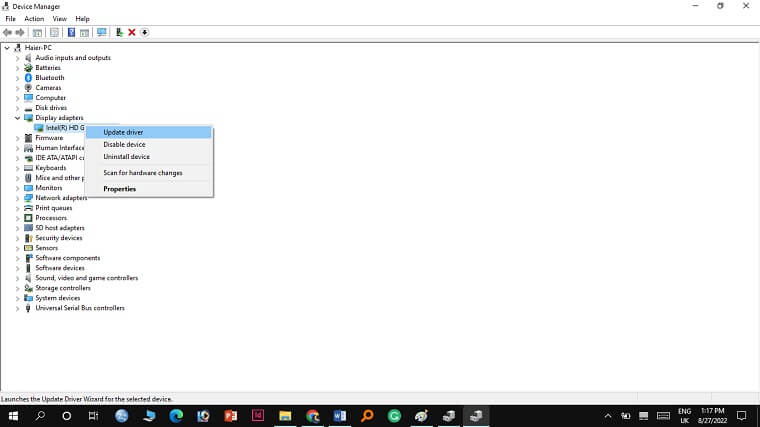
If this method didn’t resolve Valorant freezing on startup, then proceed to the next method to fix this issue.
Best Alternate To Update Graphics Driver
Most of the time Valorant freezes on your PC if you have an outdated graphics driver installed on your PC. Make sure you have updated your GPU drivers to their latest version.
Although, NVIDIA and AMD release game-specific updates that you can download and install on your PC but it takes time.
Also updating the graphics card drivers is a time-consuming task, and if you are a newbie you can end up installing the wrong drivers.
So we recommend downloading Driver Easy software on your PC. This program is a professional system driver updater that automatically scans a PC’s old driver and updates them instantly.
The Driver Easy is an N0.1 software updater tool in its field and for 12 years users are using it to fix their PC errors.
So download Driver Easy and let it deal with all the system drivers.
4. Install all Windows updates
Windows feature updates and quality updates are released from time to time. According to some players, the updates fixed their freezing issue. Thus, if you haven’t updated it for a long time then, it’s time to update it. Follow the steps below to update your window:
- Press the Windows logo key and together to open the Windows Settings then click on the Update & Security option.
- Then click on Check for updates, it will download and install all the available window updates automatically. This process will take some time as per the internet speed.
After the process is completed, restart your PC and launch Valorant and check the stability. If this solution doesn’t work, see the next one.
5. Stop overclocking
If you are running overclocking utilities, for instance, MSI Afterburner and Intel XTU then you should try to close them before starting Valorant. Overclocking may unlock the potential of the hardware of your PC but it also increases the instability.
Thus, several players claimed that Valorant stopped freezing or crashing after they turned off overclocking. Check if the freezing issue is resolved or not. If not, then simply take a look at the next solution.
6. Lower in-game settings
Sometimes inappropriate game settings might cause your GPU or graphics card to overload and result in crashing or freezing your game. you can resolve many graphics or performance issues by just lowering in-game settings, to do so,
- Start Valorant and then go to Settings
- From there go to the Video option and then Graphics Quality.
- Now change the settings as in the screenshot below, and check if the issue is resolved or not.

7. Temporarily Disable Your Antivirus
According to many gamers, some antiviruses might have mistaken Valorant as a potential risk to your PC. In this case, you can disable your antivirus temporarily instead of whitelisting programs one by one. After that check, if it works.
8. Perform a Clean Boot
If lowering graphics settings did not help, you can try this one. Clean boot will close or stop running the needless applications on the backend. These applications are also conflicting with each other and causing Valorant freezing on Startup. Here is how you can do it:
- First of all, press the Windows logo + R key together to open the Run box.
- Now type MSConfig in the bar and press the Enter key or click on Ok.
- A window will appear, click on the Services tab at the top and checkmark the box before Hide all Microsoft services.

- Uncheck all the options in the service list excluding those that belong to your sound card or video card manufacturer, for instance, Realtek, NVIDIA, AMD, and Intel, and click OK.
- Press the keys Ctrl, Shift and Esc altogether to open Task Manager, then click on the Startup tab at the top.
- Select any programs you find suspicious that might be interfering, and click on Disable button at the bottom.

9. Set the Priority for Valorant
You can also set Valorant as a top priority, and it will force the game to head over other running programs. Here are the steps to set the priority for Valorant:
- Press keys Esc + Shift + Ctrl together to open the Task Manager.
- Then go to the Processes tab and locate Valorant then right-click on it and hover over Set Priority.
- Now set the priority as High.
- Click on Change priority to confirm the dialog box.

10. Disable Full-Screen Optimizations
This method may also help in solving the Valorant Freezing issue on startup.
- From your file explorer, go to the drive on which you saved the game.
- Then navigate to: Program Files > Riot Games > Valorant > Live > ShooterGame > Binaries > Win64
- After that, right-click Valorant-win64-Shipping and click on the Properties.
- Make sure to run the program as an administrator and disable Fullscreen Optimizations in the Compatibility tab.
11. Reinstall Valorant and Vanguard
If none of the above solution work, you can try reinstalling Valorant and Vanguard. Reinstallation reset the game settings and repairs corrupted files. Here are the steps:
- Firstly, press the Windows logo + R key together to open the Run box and type control /name Microsoft.ProgramsAndFeatures, then click OK.
- Now double-click on Valorant and Riot Vanguard to uninstall them.
- After that visit the official website and download Valorant the game installer.
- Run the Valoran installer and follow the on-screen directions to install Valorant on your PC.
FAQs
How To Close Valorant When it Freezes?
If you are continuously experiencing Valorant PC freeze-up issues when tabbing out of the game. You have to hard reset your PC because you can’t click on anything on your desktop or taskbar. You can’t even bring up the Task Manager because Ctrl + Alt + Delete doesn’t do anything.
Why Valorant Freezes PC When Tabbing Out?
If the PC freezes while playing Valorant, especially after the fade patch then the problem starts at the startup of the game freezing out all your system.
What you need to do is to restart your Pc and disable fullscreen optimizations & run as administrator.
How To Fix Valorant Freezing in Menu?
If your game freezes every time when you click anything on the Menu then try playing the game in windowed mode.
Fix: Valorant Freezing Mid-game and Audio Still Continues on Windows 11
If you are dealing with PC freezing while playing Valorant then it’s because you are missing Visual C++ Redistributable Packages for Visual Studio 2013, DirectX End-User Runtime Web Installer. You might have some old Valorant files on one of your HDD storage.
To fix this issue you need to completely uninstall valorant and then reinstall it on Windows 11.
- First, install Revo Uninstaller and completely remove Valorant from your PC.
- Make sure that you don’t have an installation of Valorant on other HDD drives.
- Download CCleaner and clean all the registries and corrupted files from your computer.
- Download the DirectX End-User Runtime Web Installer.
- Now Re-install the game.
- Download Visual C++ Redistributable Packages for Visual Studio 2013 or Visual C++ Redistributable for Visual Studio 2015.
- Microsoft .NET Framework 4.6.1 (Web Installer) for Windows 7 SP1, Windows 8, Windows 8.1, Windows 10, Windows Server 2008 R2 SP1, Windows Server 2012, and Windows Server 2012 R2
Where Can I Get Valorant Free Download For PC Windows 7
You can’t download a full game from any site, even the official site lets you download Valorant Installer. First, you need to download Valorant Installer on Windows 7 or Windows 10/11 PC then run it to start downloading the valorant full game. The Valorant is free to play game that requires 23 GB of storage.






