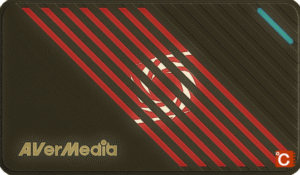Do you want to take your Sims 4 graphics experience to the next level? Then Reshade for Sims 4 is the best option. The Sims 4 shaders is a powerful tool that completely changes the look of your Sim. Be it a girly fashion, storyline series, or you simply want to change the game’s look, the Sims 4 Reshade presets are there to download.
This article if for those who are new to adding shaders in Sims 4. Here we have step by step guide on how to download and install Reshade in Sims 4.
Disclaimer:
- You can’t use Reshade on Mac devices.
- If you are using gshade presets uninstall it as it is reported to have malware.
- Reshade for Sims4 can also make your game slower.
What is Reshade Shader?
For newbies Reshade is a post-processing utility that adds an overlay over your standard game graphics. With this tool you can add/change effects like color saturation, brightness, hue, depth of field, and more.
It can optimize the textures and graphics making it look more realistic, whimsical, gritty, or any other number of styles based on the presets added in it.
Just like other, Reshade is also a mod but it’s installation process is quite different. It doesn’t go through normal Sim 4 mod installation process. Simply extracting the file and putting it in Sims mod folder will not do. Instead, it requires a specific process to make it work.
How To Download and Install Reshade For Sims 4?
Follow these steps to properly run Reshade in Sims 4
Step 1: Download stable version of i.e. Reshade 4.9.1. (It works with almost all presets.)
Step 2: Open the installer (Right click on the installer and Run it as administrator)

Step 3: If you have installed multiple games on your PC then select Sims 4. If you can’t find it then usually you can find it here: C:\Program Files (x86)\Origin Games\The Sims 4\Game\Bin and choose the .exe file
Note: Reshade work on many games i.e. GTA V, Minecraft, roblox, RDR 2, etc to always choose the game for which you want to use it.

Step 4: Once you select Sims 4, select Direct3D 9 and if it asks “Do you wish to download a collection of standard effects from their Github“, click YES
The Sims 4 uses only Direct3D 9, so you only need to select that.


Step 5: Select all the Reshade effects that you want to add in Sims 4. Some effects are intense so depending upon your gaming PC it may perform slower.

Step 6: Click OK till you finish the Reshade download process.
How To Add Sims 4 Reshade Presets?
Once you have installed the reshade on Sims 4, it time to add presets that will enhance the game graphics. So follow these steps:
Step 1: Download Sims 4 best presets according to your lickening.
Step 2: UnZip/Extract the file and copy the preset (.ini) in to the Sims 4 Bin folder. Usually it can be found here: C:\Program Files (x86)\Origin Games\The Sims 4\Game\Bin
Step 3: Now launch the Sims 4 and you will see Reshade loading up at the top of the game screen.
Step 4: To open ReShade in game hit Shift + F2 or Home button. You will see a list of features so before tweaking then we suggest you Read the tutorial first.

Step 5: You can enable “Performance Mode” from Settings tab. If you want to change settings then use “Configuration mode.”

Step 6: To enable the downloaded preset go to Home and choose the preset you downloaded.
How To Take ScreenShot Using Reshade For Sims 4?
To take a screenshot in The sims 4 press the “Print Screen“. It’s a default key but you can also change t according to your lickening.
You can set a different destination folder for your screenshots. By default it’s C:\Program Files (x86)\Origin Games\The Sims 4\Game\Bin

Where to Find The Sims 4 Folder in Steam?
If you have installed The Sims 4 using the Steam then game path will be different. Reshade installation setup can’t find C:\Program Files (x86)\Origin Games\The Sims 4\Game\Bin instead you need to follow these steps:
- Oen Steam.
- Go to Library > Sims 4 > Manage > Browse Local Files
- A new window will open up from there click on Game folder.
- Here you will see Bin & Bin_LE. The 64-bit OS users can locate TS4.exe in Bin folder while 32-bit users can locate game file in Bin_LE folder.
- Usually the path goes like: Drive/:SteamLibrary/steamapps/common/The Sims 4/ Game/Bin
If you want to use Reshade on Sims 4 tht is installed