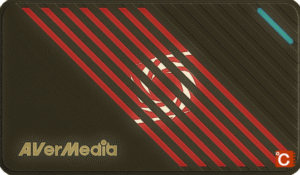While purchasing groceries, making online payments, or buying anything. Ever been struck in scanning the code? Don’t worry now it’s the era of technology. There are some barcode scanner apps available you can install on your smartphone.
Since every phone can read QR codes located around you but barcode scanning is a little more different things. There are some best bar code scanners that can be installed on android. These free best bar code scanner apps can allow you to scan products in supermarkets and you can make online payments and many other things by using the best code scanner apps on android.
Today almost every smartphone with Andriod 9+ and IOS 13 + has built-in advanced QR code scanners and third-party apps are not required but if you don’t have the latest smartphone don’t worry, we have listed some famous bar code scanner apps which can be installed in android for free.
7 Best Barcode Scanner App For Android [2022]
1. QR code Generator & Reader
This scanner app is lightweight but fast, efficient, and feature-rich. You can find it on the google play store for free. It is very easy to use, you have to just open the app and point it to the QR code, and it will auto recognize, scan, and decode the QR code.
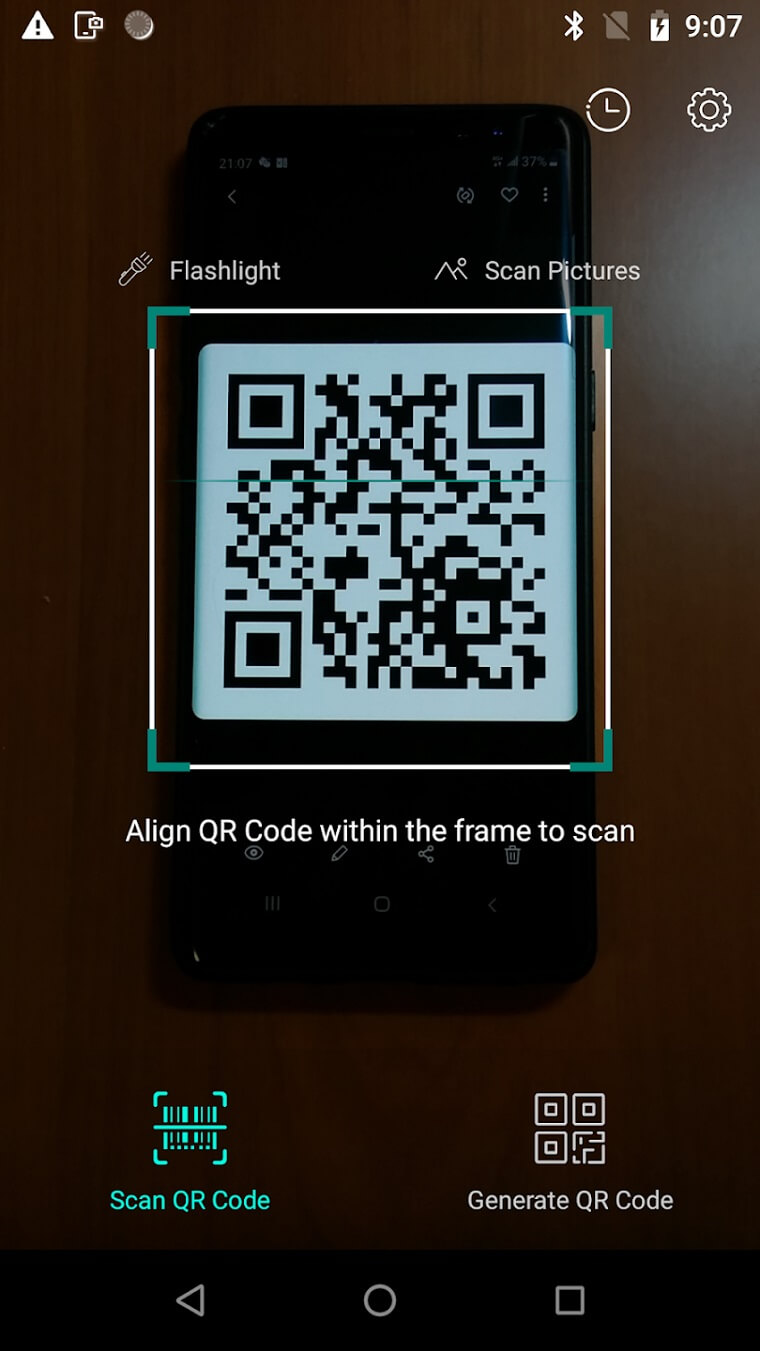
For Free Download Click Here
A QR code reader can scan and decode all kinds of QR codes and barcodes, such as contacts, products, URLs, Wi-Fi, books, or calendar. Some benefits of QR code generator and reader are given:
- It allows users to create freely QR codes or barcodes.
- Its option to generate the bar code and QR code freely makes it unique and makes it easier to use which is more helpful for users.
2. In-Shot QR Scanner
In short QR scanner is also one of the best barcode scanners and also it’s free. It is available on the google play store. It is the best barcode scanner that automatically recognizes, scans, and decodes the QR code. This free app supports QR code, Data Matrix, Maxi code, Code 93, and barcode.

For Free Download Click Here
This app has a price scanner and simply you have to just permit the camera by using the camera you just scan the item and the price of that item will appear on your smartphone screen. Moreover, you can see your barcode scan history on this app.
3. Barcode Scanner Pro
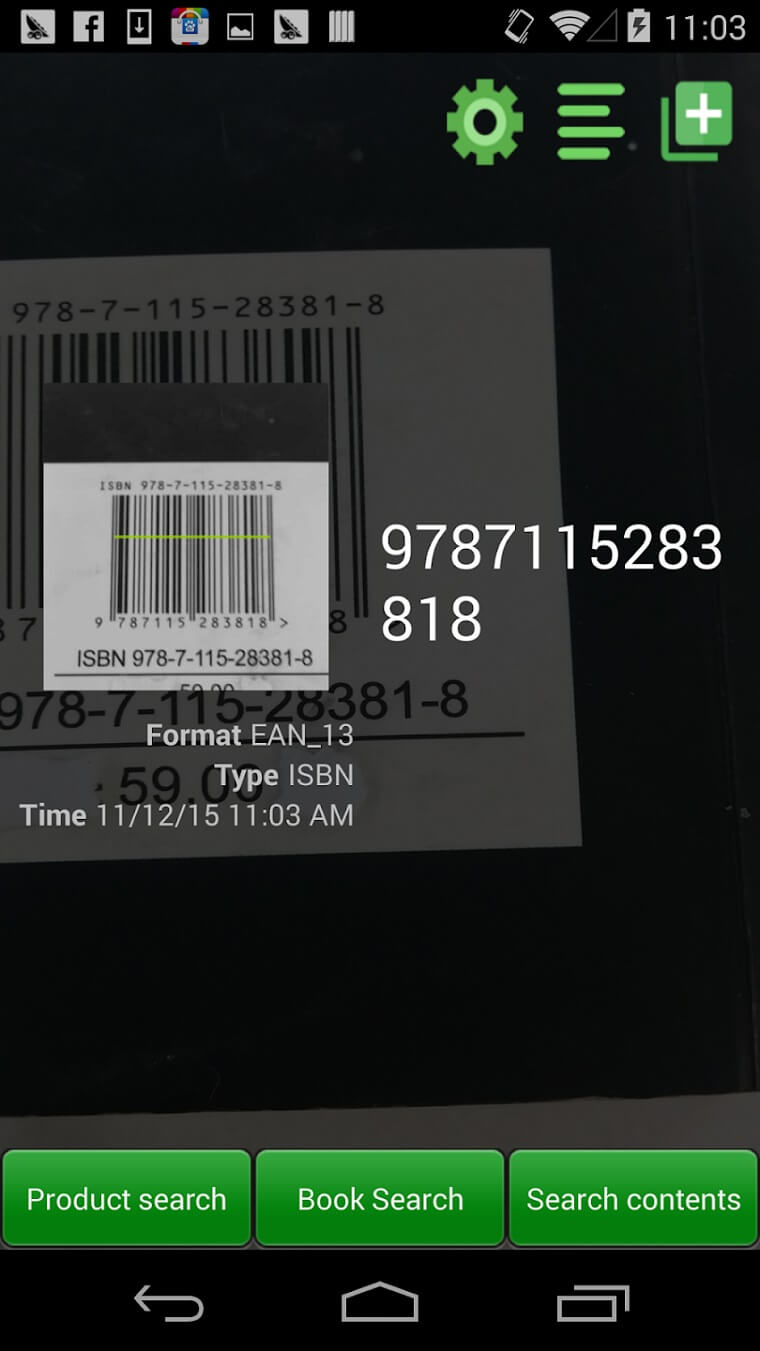
For Free Download Click Here
Barcode scanner pro is a fast, accurate, and one of the best scanner apps. You can scan, decode and share the QR code with the help of this app. The QR codes are shareable on Social networking sites like WhatsApp, Facebook, or Twitter. You can create QR codes for your email addresses, contacts, or applications by using this app.
4. Kaspersky’s QR Code Scanner And Reader
It is an international cybersecurity company that aims to make scanning QR codes safe with its mobile app. It is famous for its security products and makes anti-virus software robust to the internet and office security.
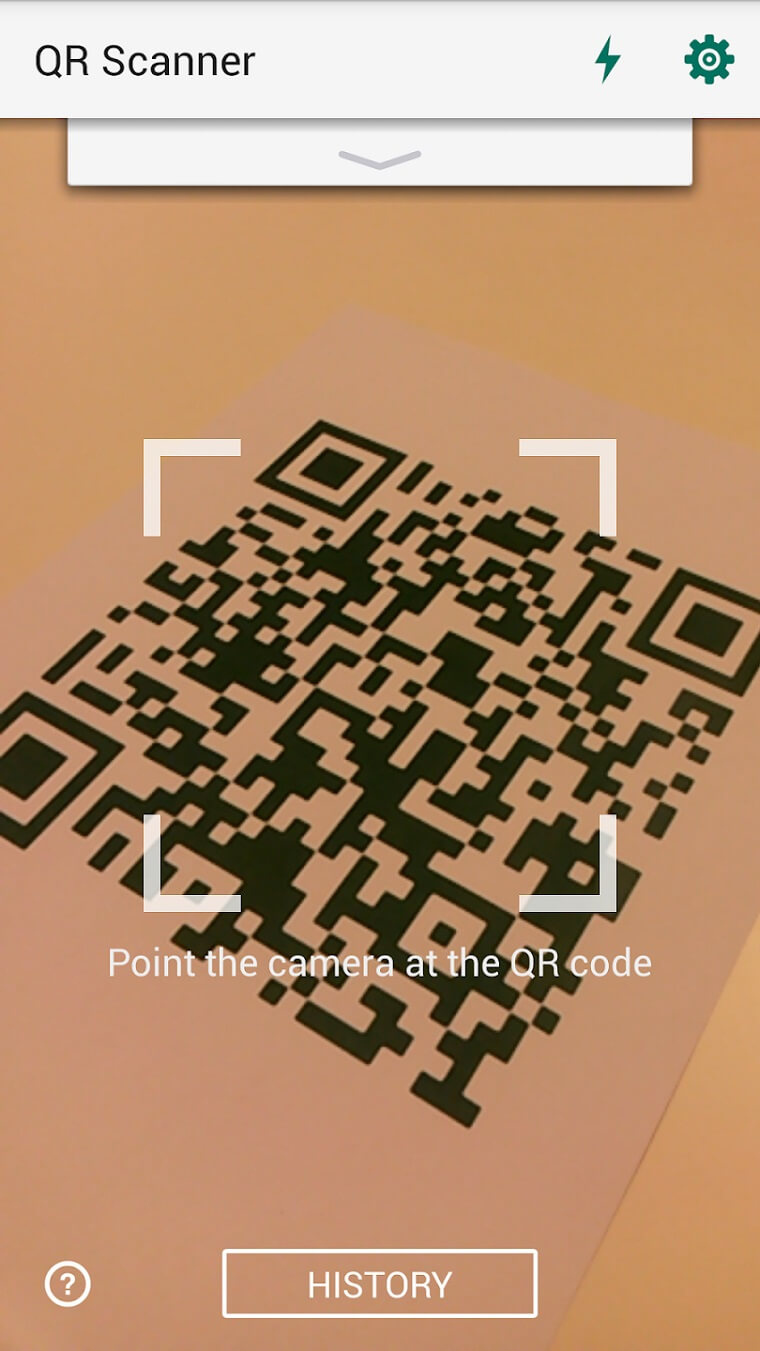
For Free Download Click Here
Whenever you scan a QR code using this app, it saves your QR code scanning history automatically in the device for easy access to old files, images, and data. Kaspersky is rated one of the best barcode scanner apps. You can use this app for free of cost and it’s the most best scanner app in terms of security as well.
5. QR & Barcode Scanner by Gamma Play
QR & Barcode Scanner by Gamma Play is another fantastic point-to-shoot scanner that decodes a QR Code as soon as it detects it. QR & Barcode Scanner app is the fastest QR code scanner / bar code scanner out there. QR & Barcode Scanner is an essential QR reader for every Android device.

For Free Download Click Here
QR & Barcode Scanner / QR code reader is extremely easy to use; with quick scan built in simply point QR code scanner free app to QR or barcode you want to scan and QR scanner will automatically start scanning and QR scan it. No need to press any buttons, take photos or adjust zoom as barcode reader works automatically.
6- Free QR Scanner For Android

For Free Download Click Here
This is a simple design app and it’s one of the most popular free Barcode scanner apps. It’s free and allows you to save the QR code and share them with friends. This QR code helps you to scan the barcode of textbooks or any other things.
Unlike the other apps, this QR scanner app does not require plenty of permissions, just access your camera and simply use this app.
7- Shop Savvy

For Free Download Click Here
From the name you can get an idea that this app is used for shopping purposes and have some shopping features built-in and from this, it has become the best app for online shoppers. From this app, you can scan the QR code labeled behind the products.
This app helps you to compare the products with multiple retailers and it includes retailers like amazon, eBay, Wish, JC Penny, and many others, giving you a good collection of retailers to choose from.