
How to Fix Dead Island 2 Screen Flickering or Tearing Issue on PC
Enabling V-Sync or updating the graphics drivers significantly improve the flickering problem.

Enabling V-Sync or updating the graphics drivers significantly improve the flickering problem.

Repair the game file and update the graphics driver to get the problem resolved.

Disable the parent control feature on your daughter's phone.
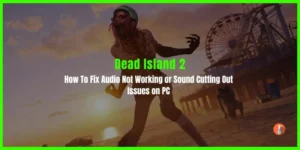
Updating the audio driver and unplugging all unwanted peripherals can fix the issue.

Understand What these errors are and try to avoid them to get accurate readings.

Does Dead Island keep crashing o startup on your Windows PC? Well, you aren’t alone many players have reported the startup crashing or while…

Error 316719 is causing frustration among players of Diablo 4 as it kicks them from the game, whether they are trying to level up…

Dealing with high latency and ping issues in Diablo 4 can lead to game lagging, delayed reactions, delayed game responses, or even disconnection from…

Dead Island 2 is a popular open-world survival horror game that offers players a thrilling experience as they try to survive in a world…

If you are facing the issue where Dead Island 2 gets stuck on the loading screen for an extended period and you are unable…