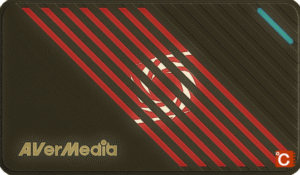Do you want to download Windows 98 OS on your modern or old machine? If so, then read this article that will take you through the process of downloading Windows 98 ISO in 2023. You can download and install Windows 98 ISO via a bootable disk or virtual machine.
While Windows 98, the successor to Windows 95 is an old operating system, there might still be instances where you need to run it for certain applications or nostalgic purposes. In this article, we’ll cover the Windows 98 ISO download, installation, and uninstallation procedures, along with the relevant requirements to ensure a smooth experience.
Window 98 Service Pack/Editions
Window 98 was updated in two editions or you can say service packs. The first edition was released on May 15, 1998, while the improved version, Windows 98 Second Edition (Windows 98SE), followed on May 5, 1999. Windows 98SE is widely regarded as the most stable and superior version in the Windows 9x family.
Window 98 Operating System System Requirements
To install Windows 98 OS, ensure that your system meets the following requirements:
- CPU: Intel 486 DX2/66 MHz or higher processor
- RAM: 16 MB (24 MB recommended)
- Hard Disk Space: 500 MB of free space
- Graphics: VGA or higher resolution
- CD-ROM or DVD-ROM drive (for installation from a disk)
Windows 98 ISO Download Links
The Windows 98 ISO can be downloaded in a hybrid 16-bit and 32-bit form. So you won’t need to install a 16-bit or a 32-bit version separately.
Click Here To Download Windows 98 ISO
How to Download & Install Windows 98 ISO on PC or Laptop?
To download Windows 98, you can find various sources on the internet. We suggest you get the original file from archive.org which is the above link.
Since it’s an old and unsupported operating system, be cautious of potential risks to while downloading from other sites. Some trustworthy websites or communities might still offer Windows 98 ISO files for download. Make sure to verify the authenticity of the source before proceeding.
After downloading the Windows 98 ISO file, you have two options to install it on your system. You can create a bootable disk or use a virtual machine.
How To Create a Windows 98 Bootable Disk
- First, install the CD/DVD burning software of your choice if you haven’t already.
- Open the CD/DVD burning software on your computer.
- Choose the “Create a Data Disc” or “Burn ISO to Disc” option: The specific option might vary depending on the burning software you are using. Look for an option related to burning an ISO or creating a data disc from an ISO file.
- Now select the Windows 98 ISO file you have already downloaded on your computer.
- Insert a blank CD or DVD into your computer’s CD/DVD writer.
- In the burning software, make sure to set the correct burning speed and verify that it is set to create a bootable disk.
- Click on the “Burn” or “Start” button to begin burning the ISO file to the CD/DVD.
- The burning process may take a few minutes, depending on the speed of your CD/DVD burner.
- Once the burning process is finished, eject the CD/DVD from the burner and re-insert it. Check if the disk contains files and folders instead of the ISO file. This indicates that the disk is bootable.
How to Create a Windows 98 Virtual Machine
If you don’t want to install Windows 98 directly on your hardware, you can use virtual machine software like VirtualBox or VMware. Install the virtual machine software, create a new virtual machine, and then load the Windows 98 ISO as the virtual machine’s installation media.
Follow the setup process within the virtual machine to complete the installation.
How to Uninstall Windows 98
If you no longer need Windows 98, you can easily uninstall it, depending on the method you used for installation.
- Uninstalling from Bootable Disk: To remove Windows 98 installed through a bootable disk, simply format the partition or drive where it was installed during the installation process.
- Uninstalling from Virtual Machine: To remove Windows 98 from a virtual machine, open the virtual machine software and delete the virtual machine that runs Windows 98.
Windows 98 FAQs
Can I use Windows 98 on modern hardware?
While it is possible to run Windows 98 on some modern hardware using virtual machines, direct installation on current systems is not recommended due to compatibility issues.
Is Windows 98 still supported?
No, Windows 98 is an outdated operating system that Microsoft no longer supports. It is recommended to use a modern and supported OS for security and stability.
Is it legal to download Windows 98 ISO files from the internet?
Microsoft no longer distributes or supports Windows 98, so downloading it from unofficial sources might violate copyright laws. It’s best to explore other legal alternatives.
Can I connect to the internet with Windows 98?
Yes, Windows 98 supports dial-up internet connections and some Ethernet adapters, but modern Wi-Fi and network technologies may not be compatible.
Can I run Windows 98 programs on modern Windows versions?
Some older Windows 98 programs might work on modern Windows versions using compatibility mode, but it’s not guaranteed for all applications.
Can I buy a Windows 98/ Windows 98 SE Product Key?
No. Officially Microsoft has ended its support you can’t buy its key.
Bottom Line
Downloading Windows 98 in 2023 can be an exciting experience, whether for nostalgic reasons or specific use cases. Keep in mind that Windows 98 is an outdated OS, and using modern and supported operating systems is strongly recommended for security and usability.
If you have other ideas about Windows 98 ISO then share them with us